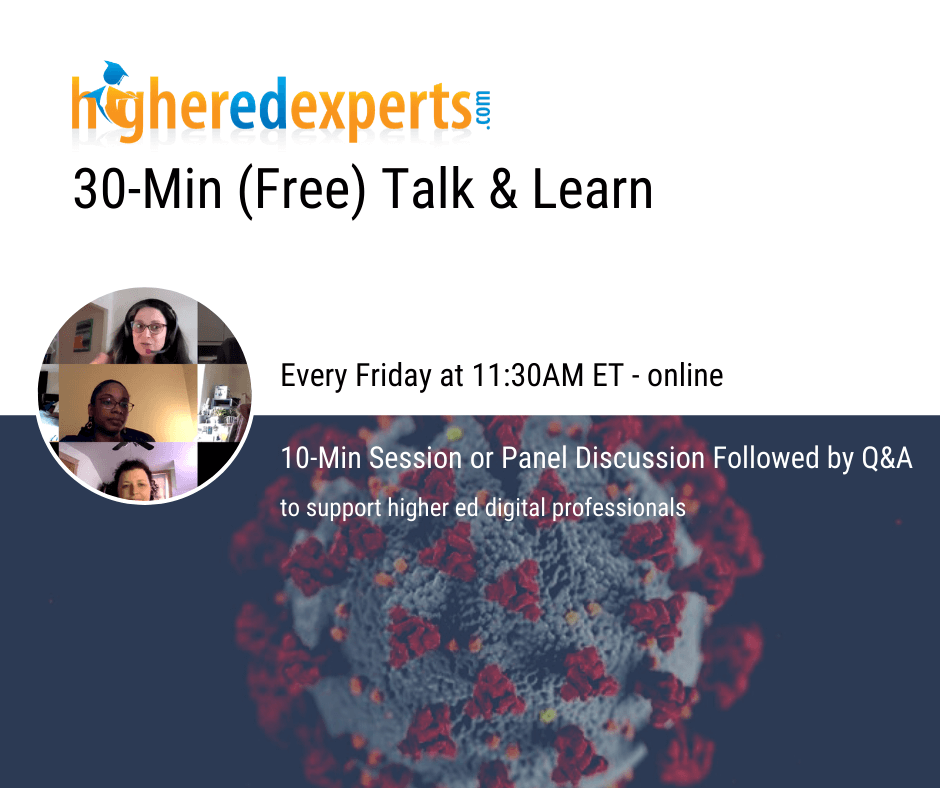Engaging & Accessible Videos
AJ Lopez III (MSUTexas) and Mike Richwalsky (HEETalkLearn Co-Host & Gas Mark 8) will present a 15-minute session on “Creating Engaging & Accessible Videos” in 2 parts:
“ Practical tips to record good video remotely”
“ How to make your videos accessible”
Resources & templates
UMBC’s style guide: how to record high quality video on a phone
University of Rochester’s Self-Recording Video Tutorial: How to Look and Sound Your Best
University of Cape Town’s Video Tutorial: 6 Tips on filming yourself with your smartphone
How to make your videos accessible:
Convert Subtitles to Srt (Subtitle Tools)
Live captions in MS Team
Q&A Panel on Engaging & Accessible (Remote) Videos
Otter.ai’s newest feature offers live, interactive transcripts of your Zoom meetings (TechCrunch)
Weekly Talk & Learn on Fridays: free and to-the-point, but you need to register
If you want a weekly check-in with members of the higher ed digital communication, marketing, web and social media community, we’ve decided to host free “Talk & Learn” online meetings every Friday until further notice.
When you register, you can tell us what you’d like to see covered.
I will use Higher Ed Experts’ Zoom “computer audio” (no phone line!) meeting room for these weekly free 30-min Talk & Learn.
So, you need to register ASAP to reserve your free virtual seat.