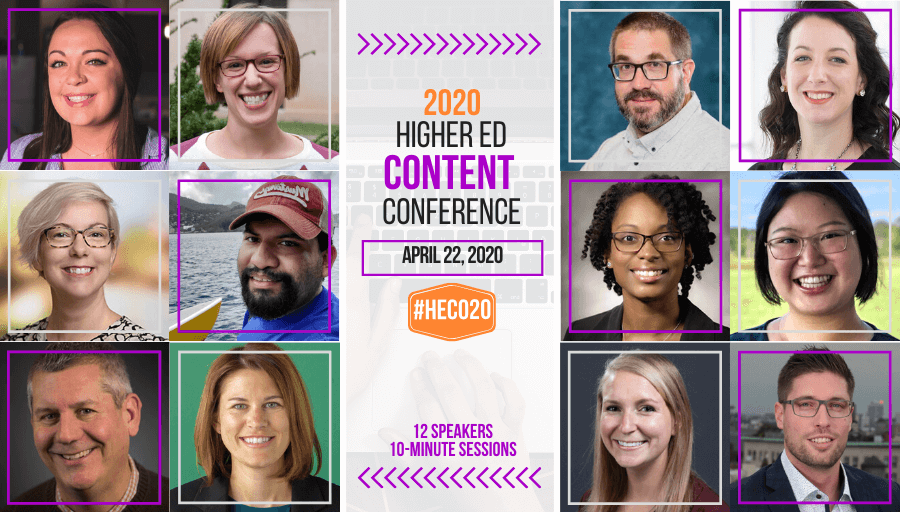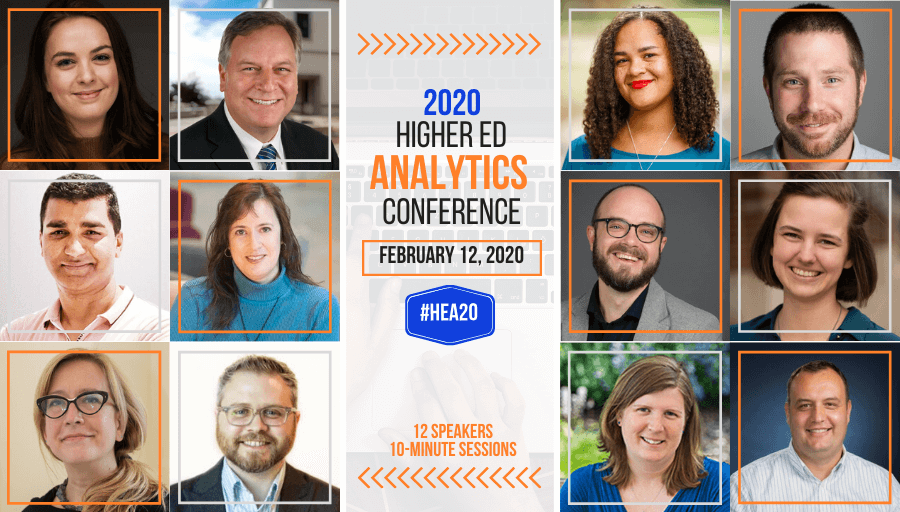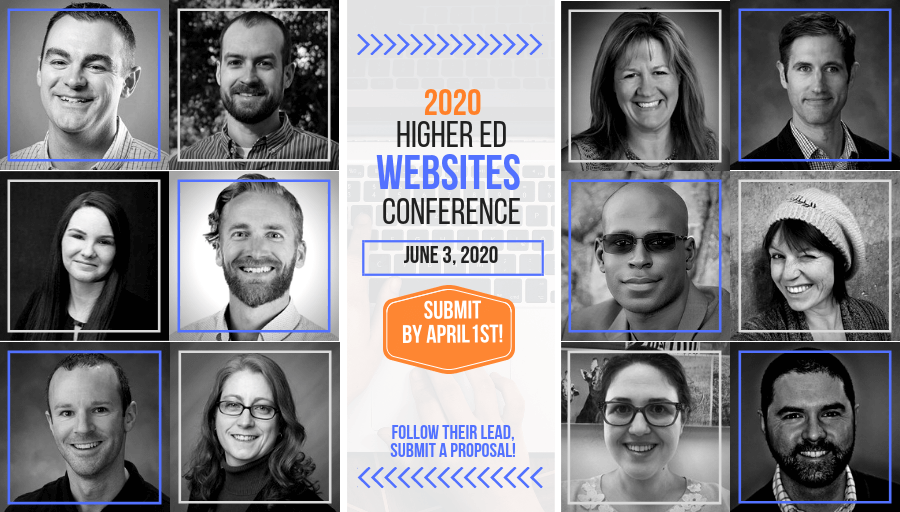Online meetings to go viral in higher ed due to COVID-19 outbreak?
As digital professionals, we’re fortunate to work online almost 100% of the time. We’re equipped to work remotely and are used to this environment. However, due to the increasing higher ed restrictions on meetings, travel or even classes caused by COVID-19, we all might be asked to help academic departments, admissions, advancement or alum offices to come up with a digital strategy as an alternative, a backup or a replacement for meetings, lectures, courses or other events.
I’ve spent the past 13 years organizing and hosting online conferences but also designing and supporting online courses for Higher Ed Experts, an online school for digital professionals and executives working in colleges and universities around the world, with the help of a 100% distributed, remote team. So, let me share some of the top considerations to keep in mind if you’re asked to help in a COVID-19 related move to digital.
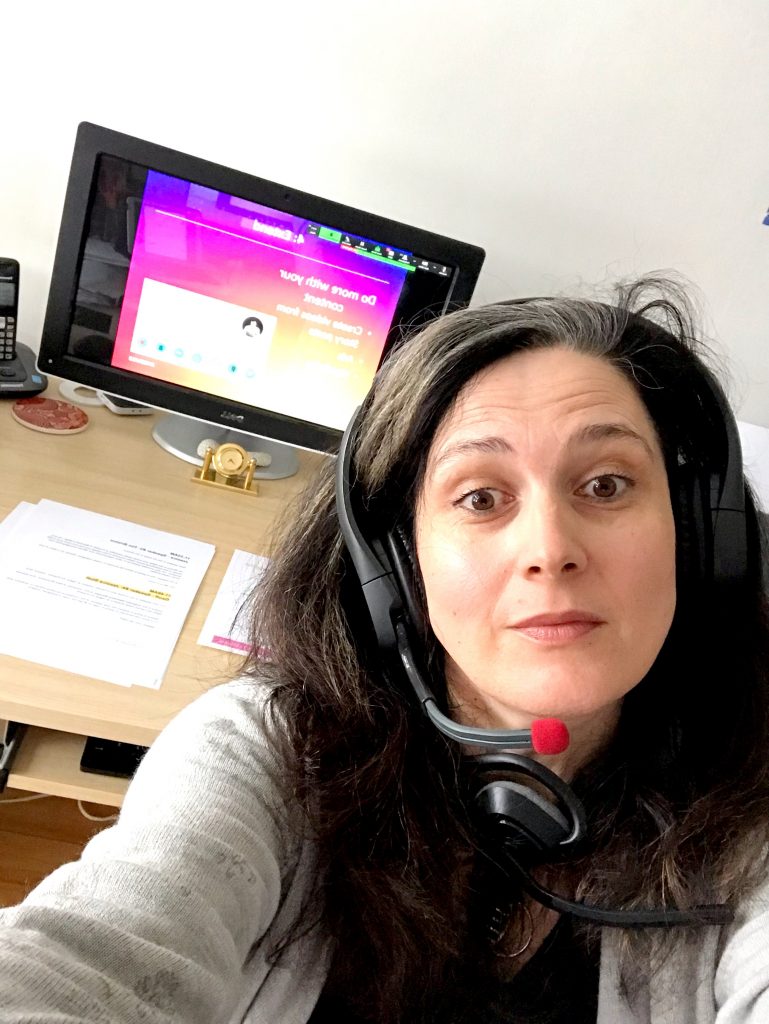
Going digital? First things first: Technology!
For any high-profile or high-stake events this Spring, keep in mind that a few vendors are specialized in the online activation and engagement of prospects, admitted students or alums. If you have a budget, this will make your transition to digital easier on you.
Fortunately, video conferencing technology is much more reliable, accessible and affordable than it was 10 years ago.
In the absence of high stakes — or extra budget, you can also turn to Google or Microsoft depending on what school you are to use their premium video conferencing tool both companies have decided to provide at no extra cost to their clients to help limit community spread of the virus – a great option to keep communications between teams open.
If your school already has an organization-wide Zoom account, this will work very well too. Live streaming public events on Facebook, Instagram or YouTube is also another “free” option you can consider to bring your event in front of the eyes of a large audience.
If getting the tech right was the only thing to keep in mind to host an event online, we wouldn’t spend so much time at Higher Ed Experts making sure our 4 annual online higher ed conferences – each featuring 12 speakers from 12 different locations – run as smoothly as possible :-).
5+1 tips to run virtual meetings
I’ve learned — often the hard way —many things over the years running online courses and conferences without an unlimited budget.
These five tips make the top of the list.
#1 Prepare for the unexpected
Going online with your small or big gathering is NEVER a foolproof solution. So, plan for the unexpected including a total breakdown of the platform you want to use. If this worst case scenario were to happen, how will you let attendees know?
#2 Sweat the audio quality, it’s not small stuff
Even when a picture is worth a thousand words and a video even more, bad audio is what will kill your online event. It is very painful to listen to sub-quality audio for more than a couple of minutes. So, make sure your microphones are up-to-the challenge and always test the quality of the sound from the perspective of the user: have someone from your team log in the virtual room to experience the audio as your attendees will.
#3 Do your audience a favor: staff the chat
If you plan to let people ask questions via chat or just interact with each others, have at least 1 to 3 people (depending on the expected number of attendees) whose sole focus will be to answer questions, bring them to the attention of the speakers and manage the online conversation in the chat.
#4 Keep them active, keep them engaged
If you have to move online an event that is supposed to be engaging in nature, try to sprinkle as much interactivity as you can via polls, games, contests, etc. Retaining the attention of people in front of a screen isn’t a small feat – unless you have exceptional talent or an out-of-this world video production crew (but in this case, you don’t need my advice, right?). It’s the biggest challenge of all — when the tech is cooperative.
#5 Remind, remind, remind
Send an email 1 week, 1 day and ideally 1 hour or 30 minutes before your event to remind the people who signed up for it (but please don’t go persecuting your entire email list). Everybody forgets and it’s so easy to miss an online event. Yes, they can always catch the recording, but let’s be frank, the probability they will take the time to watch a recording really depends on their initial level of interest – plus, now your recording is competing with Netflix.
Bonus: Make your on-campus event more friendly to your remote speaker
If you have a live audience, but your speaker or lecturer is remote (with travel restrictions imposed by several universities and companies, this is an increasingly common scenario), be kind and plan for a laptop with a camera providing a good enough view of the audience. You can use the same laptop or connect a 2nd one to the virtual room making sure its audio is disconnected to avoid unwanted pesky sound issues. A camera visually capturing the audience is key if you’re planning a Q&A. Your speaker will thank you for making their experience feel a bit more natural and will sound more engaged as a result.
I hope these quick tips will help a bit. Hopefully, the situation won’t last too long and we will all be able to go back to normal, off or online.
An Online Conference focusing 100% on higher ed content?
The Higher Ed Content Conference is a must-attend event for higher ed content professionals and teams looking for new ideas and best practices.
Read below what a few of your higher ed colleagues who attended the past editions of the Higher Ed Content Conference say about the experience.